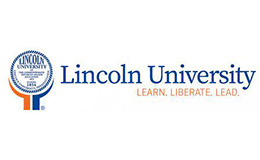How to Send GRE Scores? - Reporting Your GRE General Test Scores
How do I send my GRE scores?

How to Send GRE Scores
Following are the steps to report your GRE score - Step-by-Step Guide
#1. Log in to GRE Account.
#2. Click 'Send Additional Score Reports'.
#3. Your personal information will be displayed. To add or change, click 'Edit' and click 'Next'.
#4. Search Score Recipient by name, select department, select score. It will get selected.
#5. Same way you can add another Score Recipients for $27 each. Click on 'Add to cart and Checkout'.
#6. Order Summary will appear. Click 'Proceed to Checkout'.
#7. If you have any Promotional code or voucher code you can enter before final payment.
#8. Select preferred Payment Mode and click 'Continue'.
#9. Fill Payment Details, click 'Buy'.
#10. You are done with Score Report Process.
GRE Resource Hub:
- What is GRE?
- How many sections are in the GRE?
- How to register for the GRE test?
- Computer-delivered GRE General Test Content and Structure
- Paper-delivered GRE® General Test Content and Structure
- All About GRE® SUBJECT TESTS
- How to Send GRE Scores?





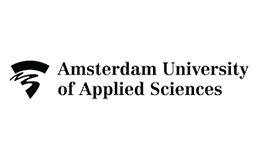
































.png)









.png)
























.png)















.png)